Warning
Zyte API is replacing Smart Proxy Manager. It is no longer possible to sign up to Smart Proxy Manager. If you are an existing Smart Proxy Manager user, see Migrating from Smart Proxy Manager to Zyte API.
Smart Proxy Manager Account & Billing#
Zyte Smart Proxy Manager (formerly Crawlera) Account and Billing details.
Billing Page#
To review your Smart Proxy Manager subscription:
Open the Zyte dashboard.
Select your organization.
The name of your currently selected organization appears under your name at the bottom left corner:
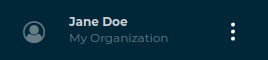
To find your recent organizations, click the 3-dot button next to your name:
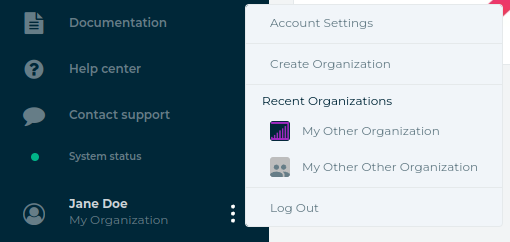
You can also use the search box on the top left corner to find other organizations:
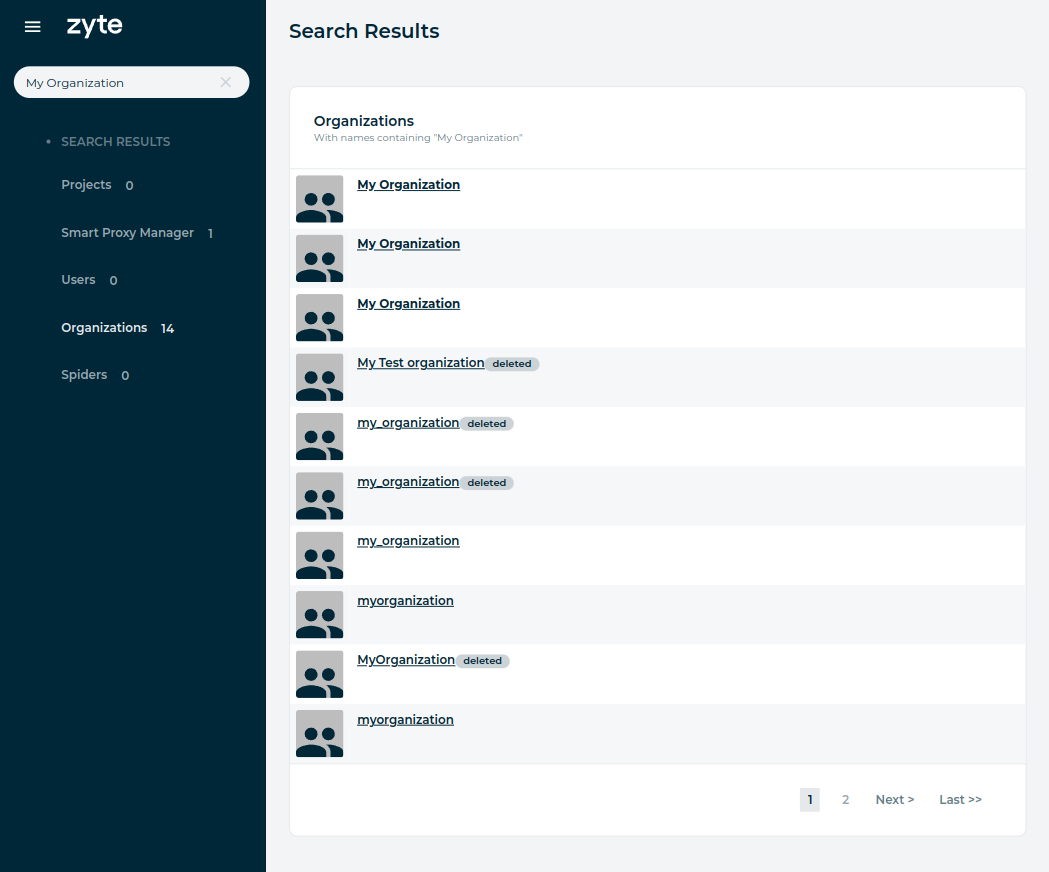
On the sidebar, select Subscriptions › Overview:
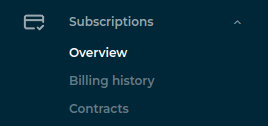
Under Subscriptions, you can find the entry of your Smart Proxy Manager subscription, which shows usage stats.
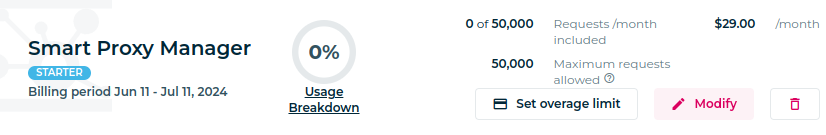
Updating Plans or Billing Information#
You can find your Smart Proxy Manager plan and billing details in the Billing Page.
You can change your billing information and payment method under Billing:

Note
Changes to your billing address only affect future invoices. Existing invoices continue to have their original billing address.
To change your Smart Proxy Manager plan:
Click Modify in your Smart Proxy Manager subscription entry.
Select a new subscription, and click Update subscription:
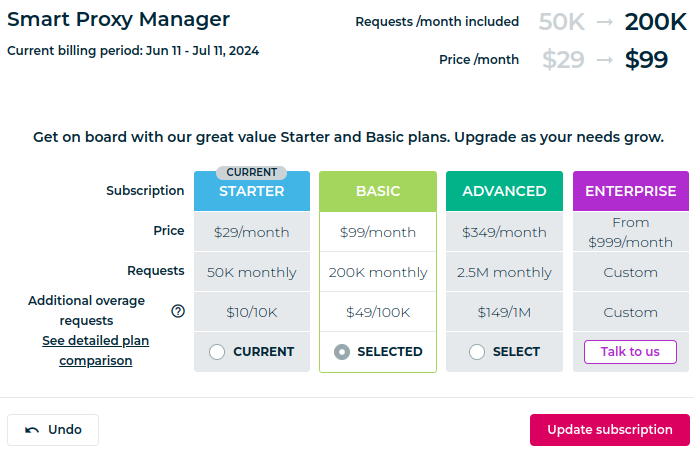
Cancelling Subscription#
To cancel your Smart Proxy Manager subscription:
Click the
 button in your Smart Proxy Manager
subscription entry.
button in your Smart Proxy Manager
subscription entry.Note
Please note that Cancellation is not immediate and scheduled at the end of billing cycle. One can continue using services until the actual cancellation of subscriptions.
New Billing UI has the option to Undo any changes, but this is before applying the changes. Once the changes to the plan are confirmed and payment is done, then you would need to modify or cancel the add-on.
In the next screen you can proceed with cancellation:
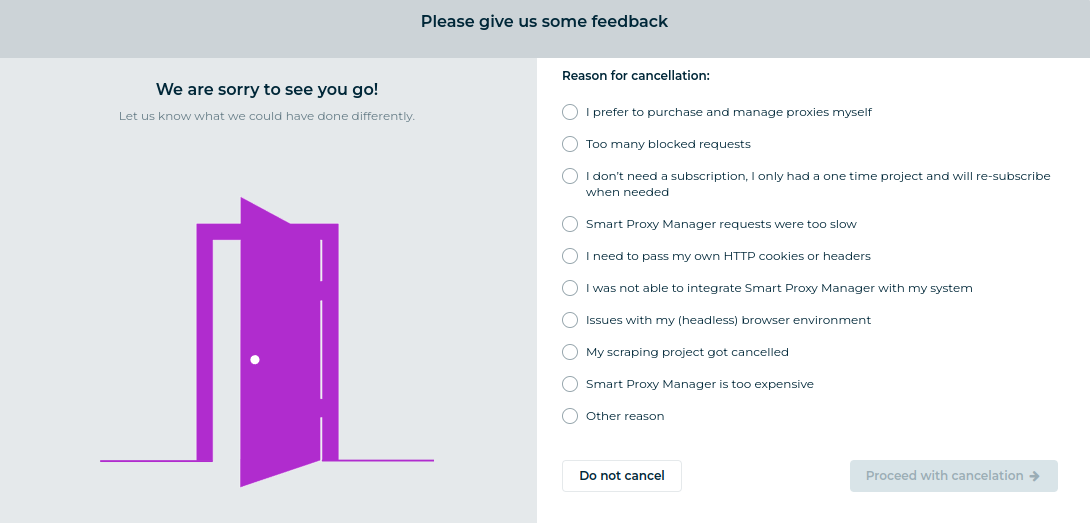
Usage Stats & Recent Requests#
Smart Proxy Manager provides a comprehensive dashboard for the usage analysis. Check out Zyte Smart Proxy Manager Usage & Recent Requests
Weekly Digest#
The Zyte Smart Proxy Manager Weekly Digest is an email sent weekly that summarizes key information of your Smart Proxy Manager account. Check out Weekly Digest
Note
Please note that all the changes to the subscription (except for cancellation) are immediate. Contact our support team for any Account or Billing related query or check out this FAQ.
